Thanks to Covid, Larimer County Courts are limiting in-person appearances for court to avoid exposures. This means that those who need to appear for court, can appear remotely via the WebEx app. Webex is a video app, like Skype or Zoom, that most Colorado courts are utilizing. All that is required on your end is a device that connects to the internet, and has a microphone and camera. With those things in place, you can appear for your court appearance from anywhere – including the comfort of your own home!
Who Can Use Webex to Watch Appearances in Larimer County Court?
Just like most in person court appearances are open to the public, virtual appearances are also open. Meaning, anyone can use the appropriate link to access a courtroom and watch what is happening. If a friend or family member wants to view your court appearance, they should log in, mute their microphone, and wait until the judge calls up your case. They can also turn the video off, if they don’t want to be seen. They should just stay quiet during any court proceedings.
How Do I Find the Webex Link for My Larimer County Court Date?
The best place to start is to go to https://www.courts.state.co.us/Courts/County/Choose.cfm. This link will get you to the court’s list of counties. From there, choose the appropriate county. This will take you to the homepage for that county. Then, somewhere on that page, you will see this picture:
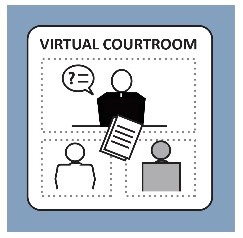
Clicking on the picture will take you to the Virtual Courtroom listing. You will need to know what courtroom your case is set in. Then, you can find the correct courtroom and access that courtroom’s Webex link. Each courtroom / division has its own link, so make sure you are connecting to the right place! Once you find the right division / courtroom, you will have two options:
- Click the big green ‘Join Meeting’ button, which will open the Webex app and get you to the right place; or
- Open the Webex app and enter the courtroom’s meeting number into the app when prompted.
If, for some reason, you cannot connect through the app, you can always call into the courtroom on your phone. However, most judges are not keen on a person appearing without video, so appearing with video is always the best choice.
Will My Lawyer Being Appearing Virtually for My Court Appearance in Fort Collins or Loveland?
Once you get into the correct virtual courtroom, you will see boxes of all the people online appearing in that courtroom at the time. Your attorney will be one of those boxes. When your case is called, your lawyer will generally do the talking, unless the judge specifically asks you to respond. For example, in Larimer County, many of the judges want you to confirm that you consent to doing your court appearance via video. They also want to verbally hear that you consent to appearing in a different location than your attorney. If it is the type of appearance where you are entering a plea, you will also likely have to answer some questions related to that. Do not talk specifically to your attorney during the appearance. Anything you say will be part of the court record and you will want to keep those communications confidential.
Tips to Follow for a Successful Larimer County Webex Appearance
Here are some helpful tips to make sure your Webex virtual court appearance goes smoothly:
- Dress as if you were appearing in person – the judge and DA will notice what you are wearing. Don’t give them a bad impression by wearing a hat, t-shirt, or even pajamas.
- Choose an appropriate location for the appearance – be mindful of what pictures you have in the background because everyone will be able to see it. Also, go to an area where you will not have other people in the camera view.
- Watch your lighting – make sure that you have enough lighting so that you are easily seen in the video.
- Set up your camera and leave it be – you are not Facetiming with a friend. Don’t move the camera around. You should set aside the time to do the appearance, not be driving down the road or doing other things while trying to appear virtually. Also, set it up so your entire face is in the frame.
- Don’t be eating while on video – I mean, duh. You wouldn’t walk up to the podium in front of the judge chomping on an apple. Don’t do it while appearing via Webex either. You won’t impress anyone.
- Sit up and look present for the appearance – don’t be slouching or laying on your bed.
- Keep your microphone muted until your case is called – this makes everything go more smoothly as any extra noise can confuse the proceedings.
- Keep your video off until your case is called – you don’t need anyone seeing what you are doing until the court is focused on you.
- Practice logging on first – before you do your first virtual Webex appearance, try logging in to the courtroom. This will make sure that you awork through all the bugs and glitches and know how to do it beforehand. You don’t want to be panicking seconds before your appearance because you can’t figure out how to get online.
Some of these may seem ridiculous, but most of them only became helpful tips because we have seen people doing things that just come off wrong. One of our attorneys saw a woman doing her makeup while waiting for her case to be called – not well received. We have also seen someone sleeping while waiting for the case to be called. While Webex is more relaxed than appearing in court because there is more flexibility involved, it’s important to remember that it is still a court appearance.
If you or someone you love has been charged with a crime, be smart, exercise your right to remain silent, and contact the best criminal defense attorneys from the O’Malley Law Office at 970-658-0007 to schedule your free initial phone consultation. Together, we can protect your future.